This is a reply to Jiamin’s question regarding changing blog header image.
“Jiamin:
hehehe really ah? thank you. i wanted to change my header but i don't know why i cannot upload any photo. those photos i posted on my blog are all through photobucket. that's why sometimes the loading speed is slow. :\”
Just happened that recently i was also trying to change my blog header image too. Then when i clicked on the edit header link at Blogger –> Design tab –> Page Elements there, I don't see any options for me to upload image that i want to put for header.
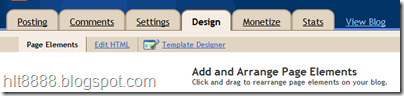
Blogger –> Design tab –> Page Elements

Configure Header page after clinking on edit header link
Later then I realised that i actually have to click on the “Remove Image” link 1st before i get to see the upload image options. Initially i was also quite reluctant to click on the “Remove Image” link because i worried that i cannot revert back the changes. (I didn't backup my images, that's why i worried… ^_^)
There are 2 choices for the source of the image used for blog header. You can choose to upload an image file from your computer, which will be uploaded to your corresponding Picasa web account. (not sure if there is settings to change to other image hosting server, but at least for my case, its uploaded to my Picasa web account.)
Or you can set to use an image from web. All you need us just the direct URL to the image. Let’s say for example if you have uploaded your blog header image to Photobucket, then this option is for you~ ^_^
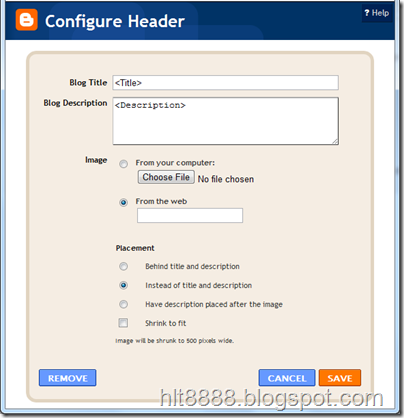
Configure Header page after clicking on the “Remove Image” link
But there is actually no need to worry that i cant revert back, because after clicking on the “Remove Image” link, there is still a “Cancel” button at the bottom to discard all changes to the header. I must have worried too much then… lol ^_^

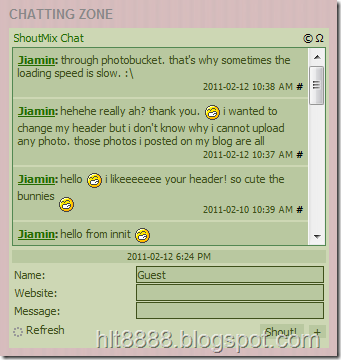
No comments:
Post a Comment