Went to Eddy’s house today to see (eye power… LoL) NYC helping Eddy to troubleshoot his PC. Saw how he test if the PSU is working. Its amazing to me. I didn’t know it can be done that way until he show it to me, cool!
I was told that a PSU won’t run unless it is connected to a mainboard. So how to test a PSU without connecting it to the mainboard?
Firstly you need a PSU and a jumper wire. Oh yah, and a power source too… of course… 
It is said that when the Power on pin is pulled to TTL (Transistor–Transistor Logic) low, the PSU will start to provide those ±12V, ±5V and +3.3V to the outlet cables. For more infomation on why is it designed like this, read section 3.3.2 PS_ON# (page 19) of this pdf file –> http://www.formfactors.org/developer%5Cspecs%5CATX12V_1_3dg.pdf
Therefore we can simulate this TTL low by shorting the Power on pin to the Ground pin. In another words, just short the Green wired pin with any Black wired pin will do.
However, it is also mentioned in this article that doing this repeatedly or too many times can cause damage to your PSU. So I wouldn't recommend doing this on your own PSU (which means: feel free to do it if you are helping your friend to troubleshoot his/her PC… wahahaha~!), unless it is a last resort.
Oh and I found this article that shows you the whole process with photos.
http://lichyetan.blogspot.com/2009/03/how-to-jump-start-atx-power-supply-unit.html

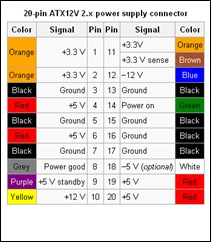

No comments:
New comments are not allowed.