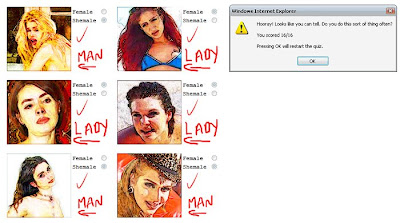
How I do it?
First, right-click on the quiz page and select "View Source" (that is if you are using IE browser, not sure how to get to the view source option for browsers like FF and Opera). You should be able to find those codes highlighted in the red box in the following picture, in the "View Source".
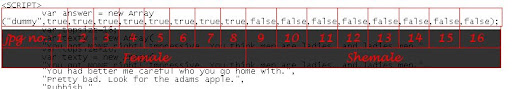
The thumbnail picture is a bit blured, you might need to click to see the original size so that the text in the picture is legible.
In the picture, you will be able to see the "true" and "false" corresponding to its jpg number. The "true" means that jpg is female and "false" means that jpg is not female.
Next, right-click on each of the photos you see in the quiz, and select "Properties".
You should see something like the following 2 pictures.
 |  |
| An example of jpg number ranging from 1.jpg to 8.jpg Therefore the answer=Female | An example of jpg number ranging from 9.jpg to 16.jpg Therefore the answer=Shemale |
And that is how I got it all correct at 1st attempt for this quiz. But this method is not always applicable to the quizzes on the Internet. Some might not have the answer in the "View Source".

No comments:
Post a Comment